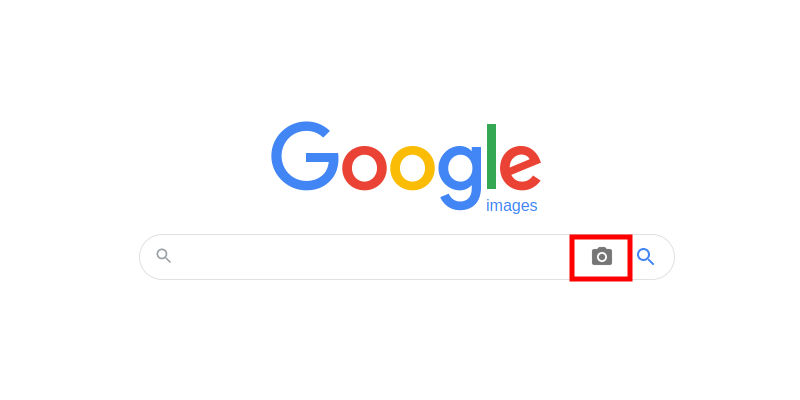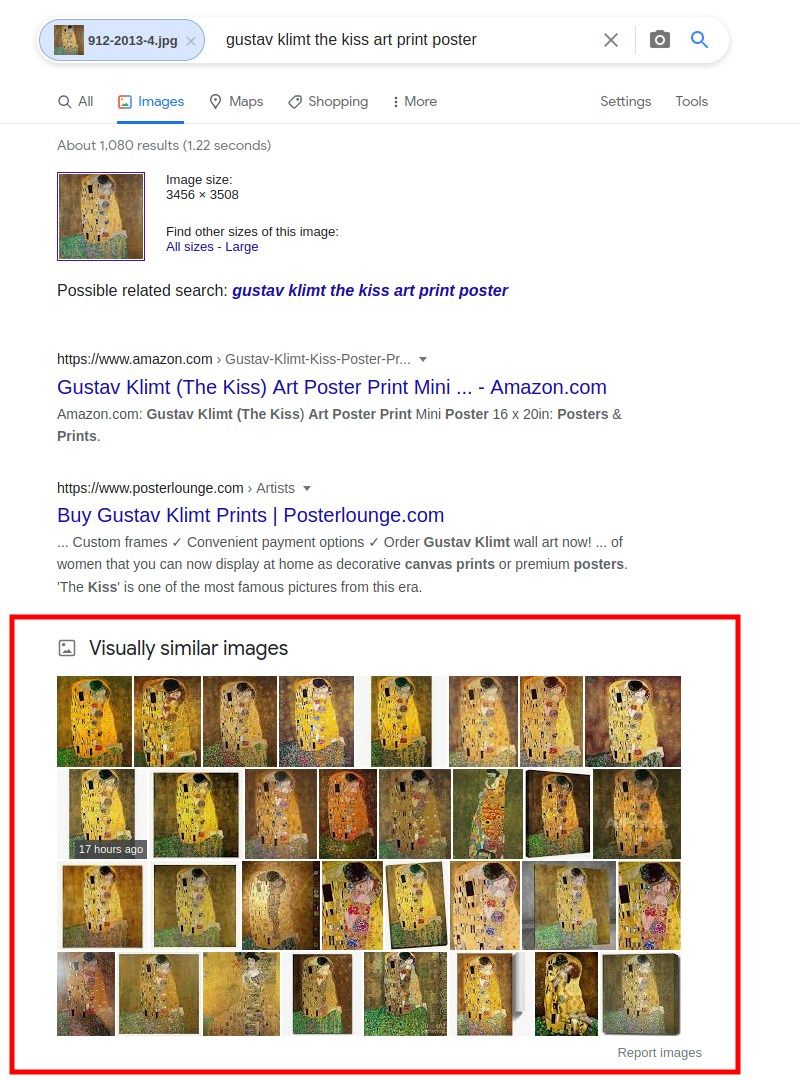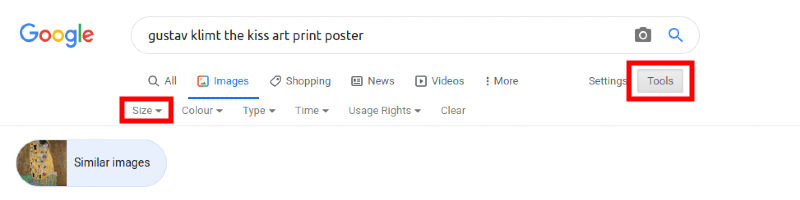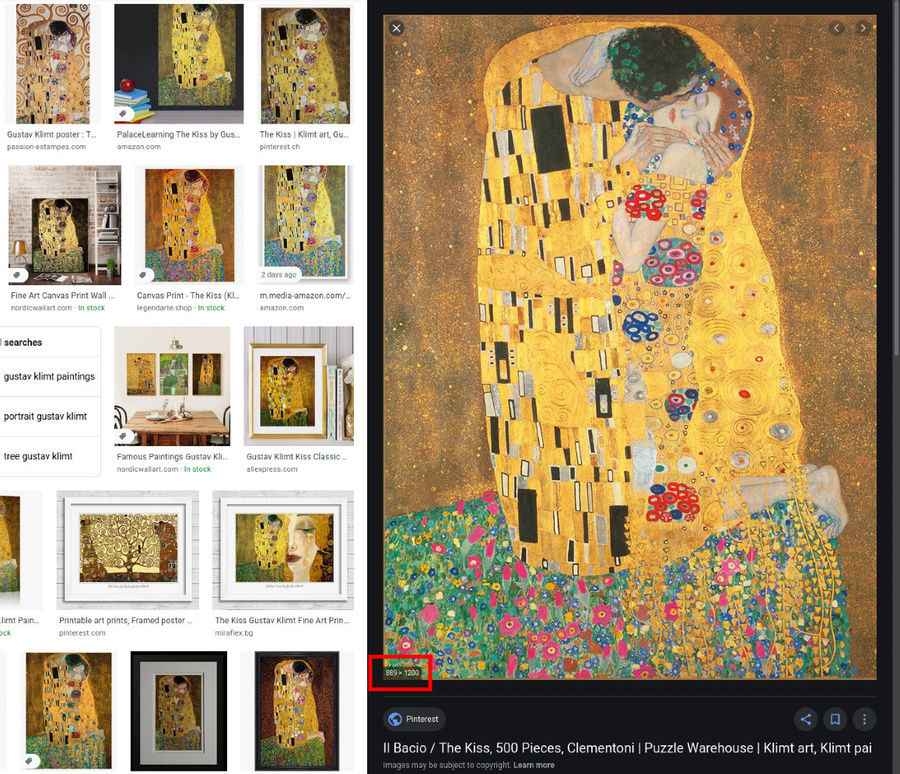Have you ever been so amazed by some photo or piece of art that you wanted to have it on your wall or someplace in your house? What if this image was not in the right size to fit the space? It’s simple - you look for a bigger or smaller version of it on the Internet. But how do you do that effectively?
The technology that stands behind finding alternative versions of photos is called reverse image search. It can be used for different purposes but is most known for finding similar images. Now it’s time to get to know more about the best ways to find images of another size.
Why might larger images be useful?
Usually, bigger images are also pictures of a higher quality. This elementary, but very important fact, leads to the simple conclusion that larger images can be useful whenever you need to present the details of a picture. This refers to printed formats (like large-format ads, decorative wallpapers, etc.) as well as digital graphics because it should be possible to display them on modern high-quality screens (Full HD, QHD, 4K, 8K).
How to find the biggest images
As mentioned before, the mechanism used to find bigger versions of images is a reverse image search. There are a few search engines that allow searching by image. The biggest and the most popular is Google Images. If you would like to find larger images than you already have, you should visit the Google Images page: https://images.google.com/ and upload a photo to the search bar.
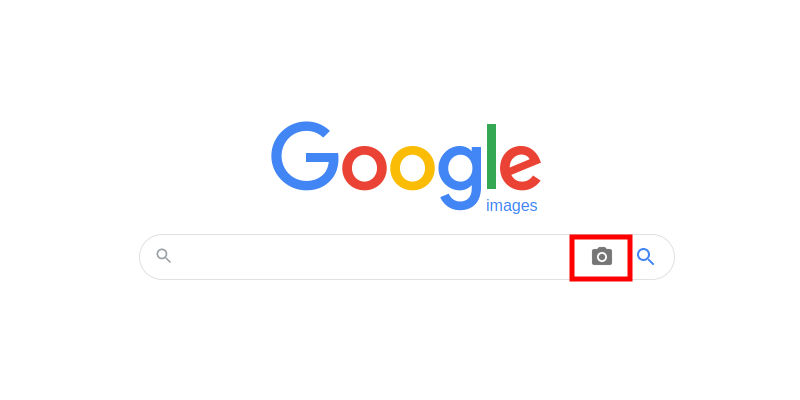
The part of the result page that is most important to you is called “visually similar images”. When you click it, you are going to be redirected to a list of corresponding pictures. Now you can start looking for a bigger size of your image.
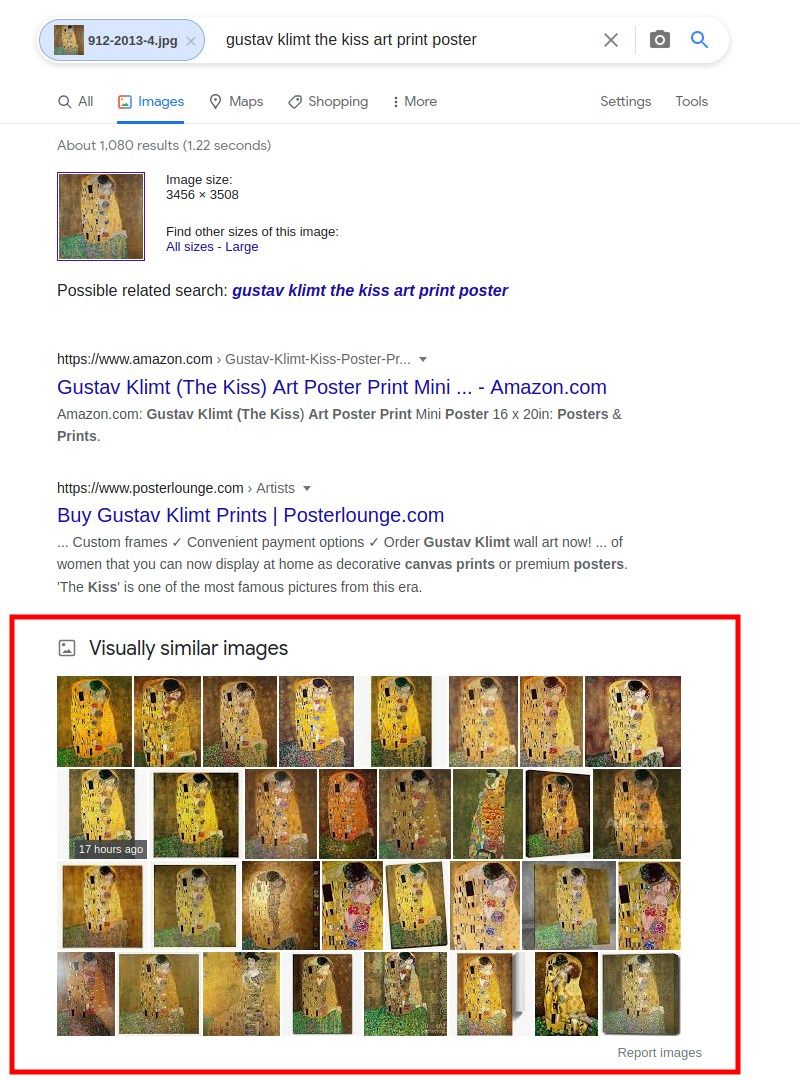
To search for larger images, you have to use the filters that are available under the “Tools” button. It is located just below the search bar, the last one on the right. By clicking on it, you open 5 filters, amongst which there is “Size” - the one you need in order to find bigger pictures. Click it and choose “Large”. This will filter the results and display only large images.
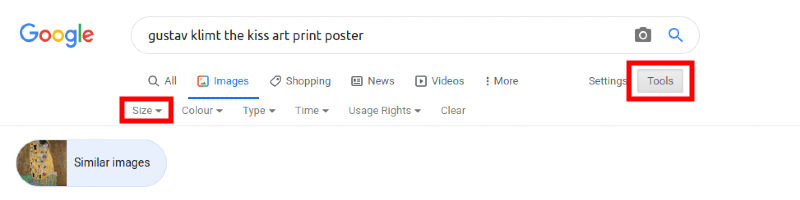
You can find information about the image’s size when you preview a particular picture and hover over it. The dimensions are displayed in the bottom left corner.
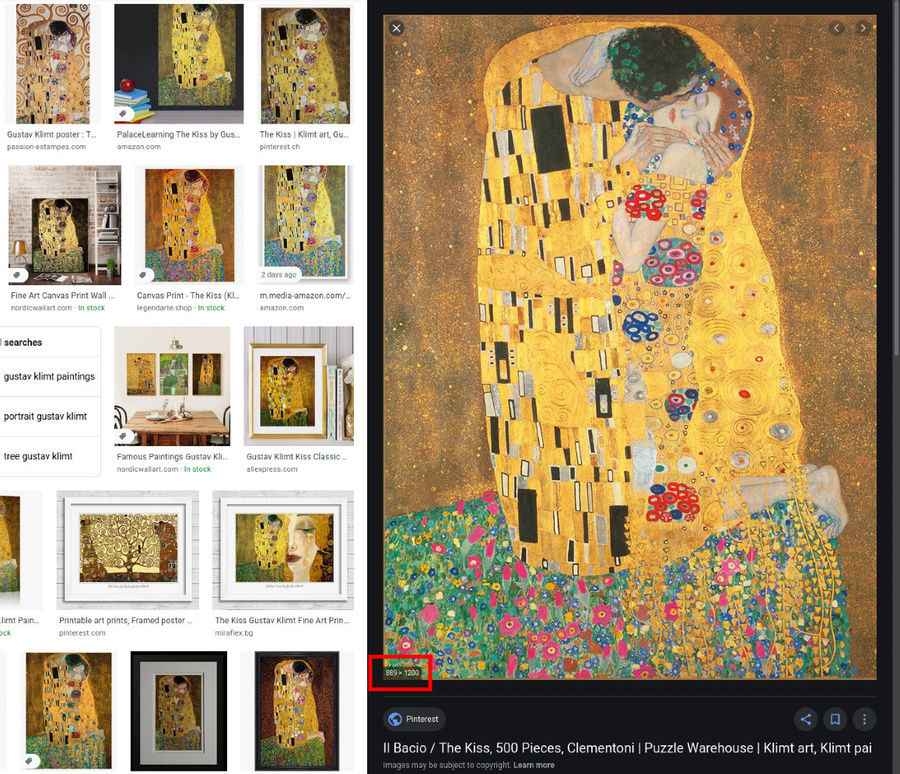
A more detailed description of a reverse image search on PC is provided here in the article on our blog. If you want to search for bigger images using a mobile phone, please follow one of these instructions:
How to find different images of your face
Reverse image search technology can also be used to find photos of oneself (not only bigger or smaller versions of pictures). In this case, the search mechanism is focused on a given person’s face. This allows our facial recognition search engine to find different photos with the same person. The background of the photo or other people in it are not taken into account.
Check it yourself! Conduct a search