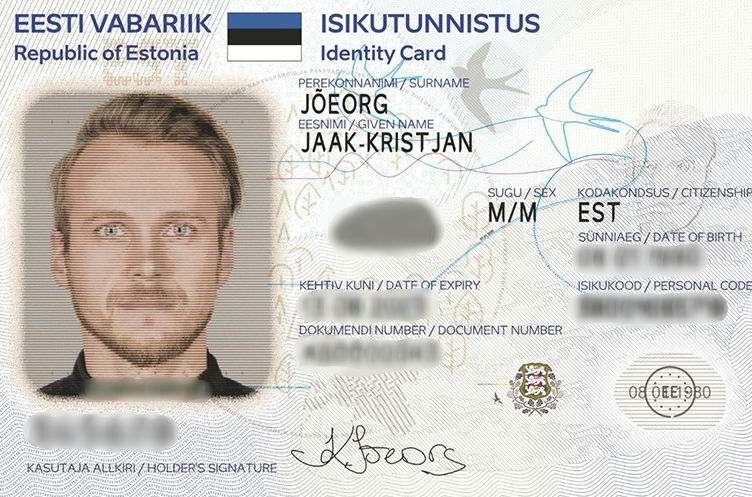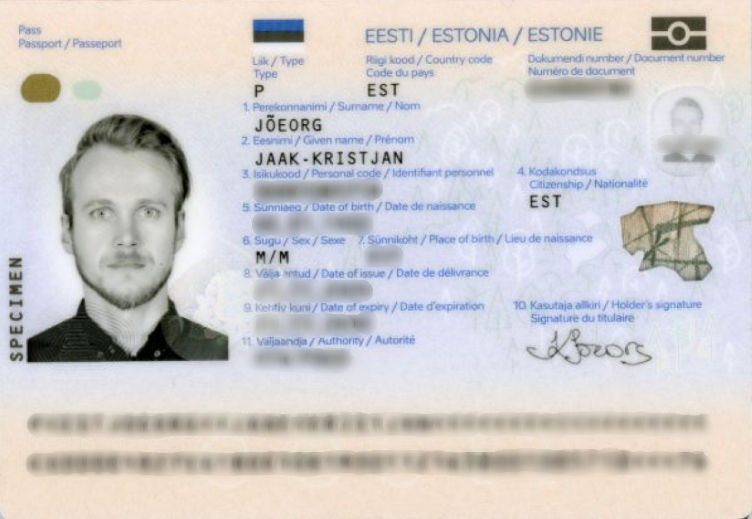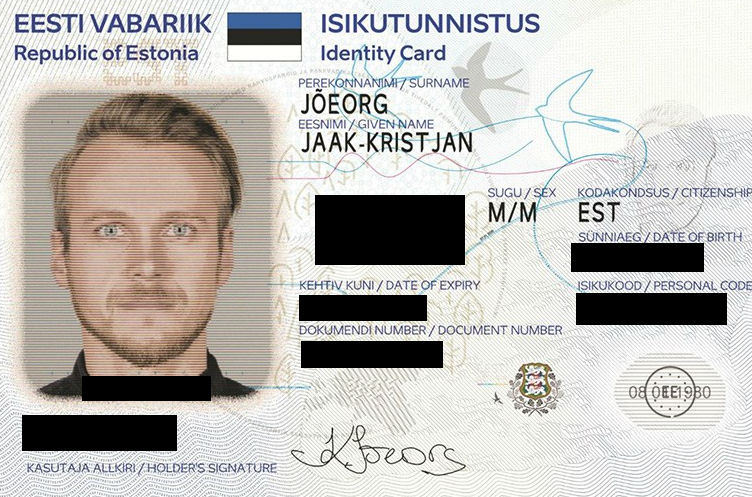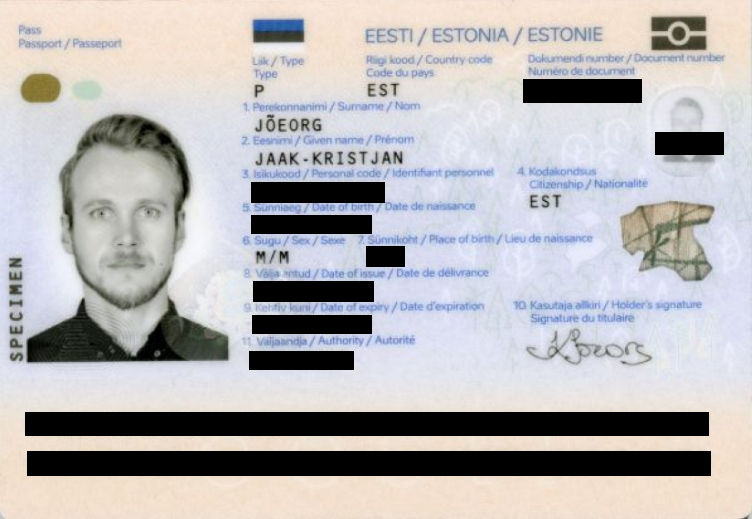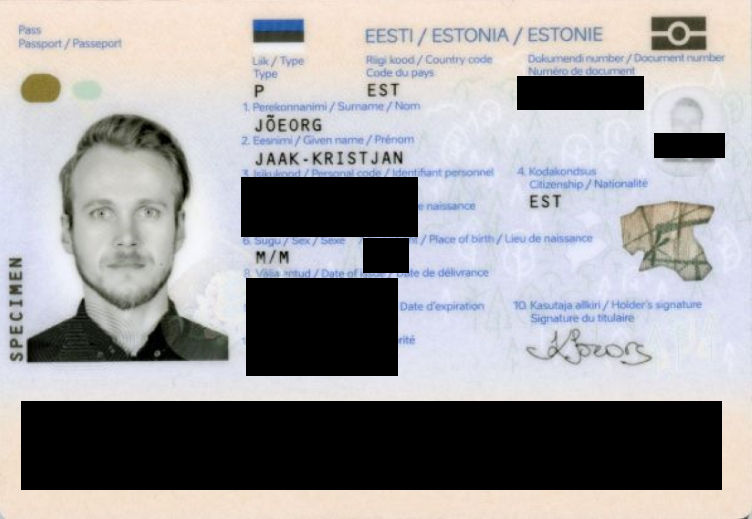Sometimes, you might have to submit a scan of your document such as an ID card or a passport for verification purposes online, which is why knowing how to anonymize it is very important.
The most important information found on such a document is your name and surname, which must always be visible. If your ID includes your signature, it is recommended to leave it uncensored. However, a lot of information which is included on such a document is considered sensitive, thus it’s very important to know how to censor it properly.
Luckily, there is a lot of different software you can use to anonymize your scan, such as a very basic one which is Paint, to something a bit more complicated but still quite user friendly such as PhotoScape or Photoshop. However, using an online editing program is also fine, as long as there is no watermark added to your scan after you edit it
There are two ways which we recommend to use when anonymizing your document.
1.Blurring all the sensitive data
You can use software such as PhotoScape or Photoshop to blur all the sensitive data on your documents. Simply choose the blur tool and go over the areas with the data that need to be covered up.
Here’s an example of how your document/documents should look after the anonymization via blurring:
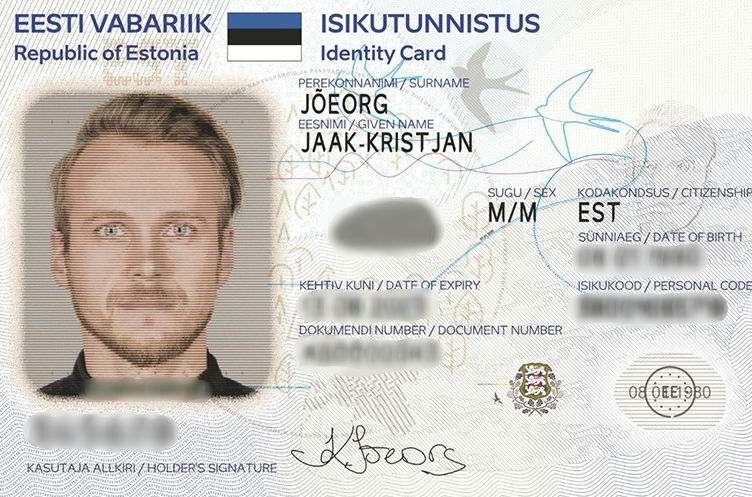
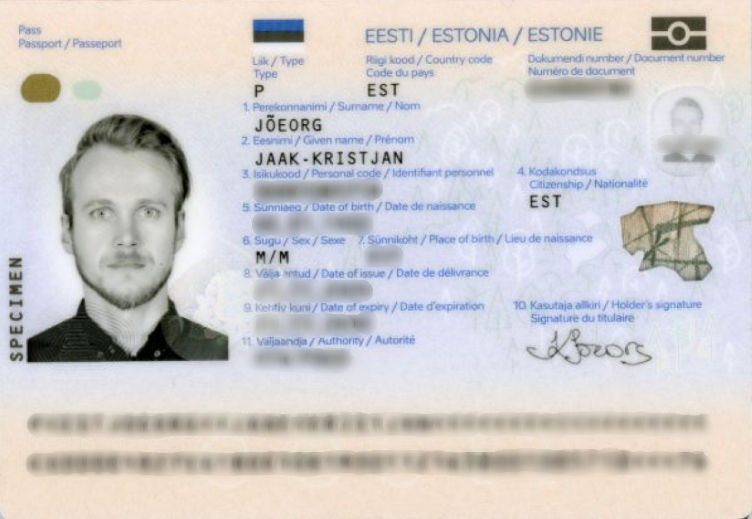
2. Covering all the sensitive data
Covering your data is quite a simple thing which you can even do using Paint. You simply have to create shapes like lines or big rectangles over the sensitive data.
Here are examples of how your document/documents should look after the anonymization with various shapes:
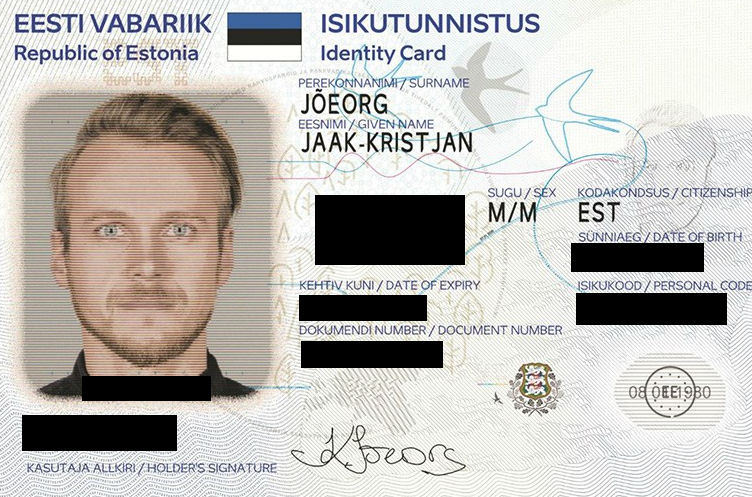
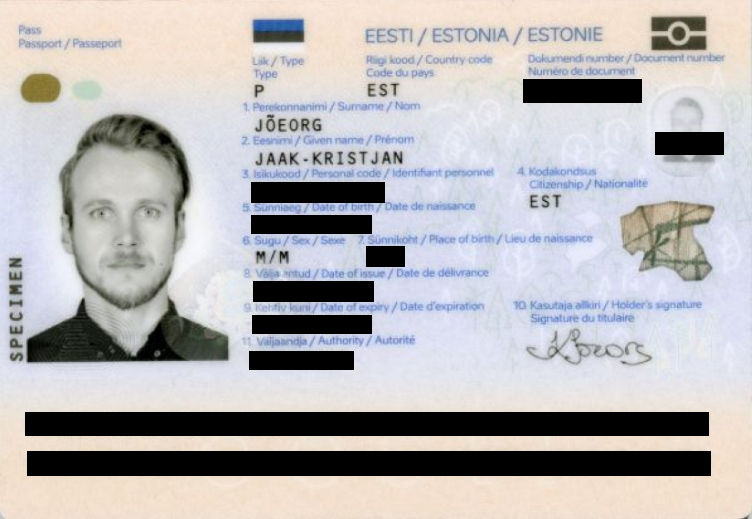
OR

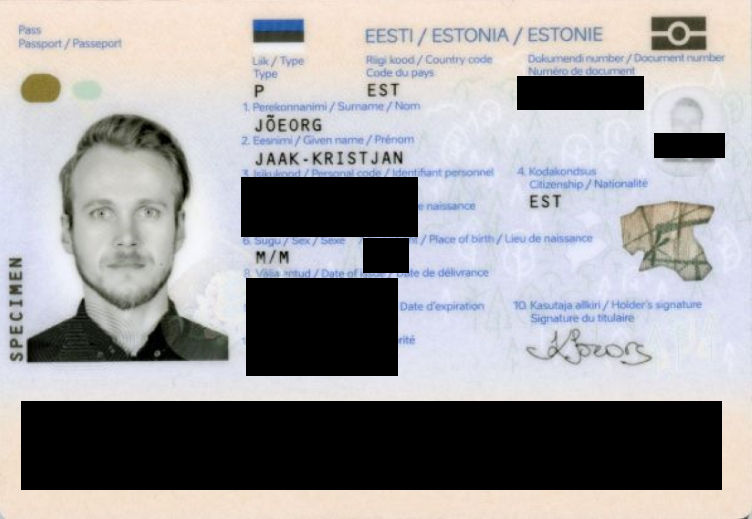
What sensitive data should be covered while anonymizing a scan of a document?
When anonymizing the scan of your document, you should cover all sensitive data, such as:
-
Your place of birth/residence
-
Birth date
-
Any type of serial numbers found
-
Your fingertip
-
The documents expiry date.
Remember: before you submit your anonymized document, make sure that all sensitive information has been covered!