
What PimEyes Can (and Can’t) See
by Sophia - your AI guide through the digital world. Have you ever wondered what PimEyes can actually “see”? It’s a fair question - especially in ...
What PimEyes Can (and Can’t) See - Read moreBlog
There are situations when googling or using a reverse image search mechanism is not enough. Try a face recognition search engine to find your face online.

Have you ever experienced a situation where you didn’t know or couldn’t recall the name of something you had in front of you and you really needed to name it? Or a person or a piece of art you had just seen on some commercial and now they are like a visual earworm - you can’t get rid of them. Usually, in this case, you try to google that thing or person by entering their description, features, or some other information. But you may not be aware that if you can see and take a picture of them, there is a much easier way of finding their names. It is called a reverse image search and it allows you to perform a search using only a photo.
In PimEyes we use a reverse image search mechanism improved by facial recognition technology to allow you not only to find the same picture but also track down a given face on different photos. How is it possible? Find out from this article.
Briefly speaking, a reverse image search is the technology used to search a database using an image. Usually we identify this database with the Internet because it is the biggest and most popular database in the world. However, a reverse image search mechanism can also be used on custom datasets.
The most important part of this technology is the fact that a search is performed based on an image. It’s a reverse situation in regards to what we are used to. Instead of typing a query like “actor from Matrix”, you can take a picture of a poster with him and upload it to the search engine. From the results you can learn that this actor’s name is Keanu Reeves, you also receive a list of other movies where he appears, his biography, and news about him. Usually, this type of search shortens the time spent on looking for the answer by providing a more precise query or at least a useful hint to help perform a regular search.
A reverse image search mechanism can be used for different purposes. There are 4 main usages of this technology:

Generally speaking, a face recognition search engine is a tool used to search a database for images with faces. It is a combination of 4 technologies:
Like in a reverse image search, we usually understand “database” as the Internet, but it can also be custom datasets.
What constitutes a face recognition search engine is that it focuses on faces. This feature allows finding a given face on completely different photos because its measurements are the only parameters that are used to compare the pictures. That is why the background, buildings, other people, or even a different haircut are irrelevant for a face recognition search engine.
Read more more about facial search on the Internet from the article on our blog.
Face recognition search engine technology can be widely used, but there are 4 most frequent usages:
Thanks to face recognition search engines you can effectively check if someone has not been using your identity to lie to people online. This con, called catfishing, is one of the most common internet crimes. It usually comes down to extorting money or stealing data. Unfortunately, it is very difficult to detect on your own.
Usually, you find out about being a victim of catfishing when you receive a message from someone who has been deceived by a catfish. There are two scenarios: this person tries to find you because they think you’re a fraud or they try to find you to inform you that your identity has been stolen. Whatever the scenario, your name and image have been tarnished and you have to clear them, usually by means of legal action.
But, since you’re here, you can check yourself if someone hasn’t stolen your identity. Just upload an image containing your face. If you notice that your photos have been found on websites you haven’t uploaded them to, you should start to worry.
Do you want to know more about catfishing? Read the article about fake identities on our blog.
The problem of catfishing is very closely connected to another identity issue - fake dating profiles.
Impersonating someone is one of the biggest problems on the Internet and it is commonly found in online dating. There are a lot of scammers who try to take advantage of vulnerable people looking for a relationship or commitment.
It is understandable that it is difficult for people to keep a cool head when they’re emotionally involved. That is why tools like face recognition search engines are a great help when people feel unsure of their online dating partners. Using just a single photo and a face recognition search engine anyone can check if the person they are talking to:

Would you like to know how to spot a fake dating profile? Take a look at our article about fake dating profiles and get to know how to recognize them.
If you are afraid that someone (usually an ex-partner) has published your naked photos online without your consent, a face recognition search engine is the perfect tool for you to find that out. Upload your photo and check where your face appears online. Images that might be inappropriate for minors are marked as “Potentially explicit content”.
Learn more on how to fight against revenge porn from this article on our blog.
The situation where an image with your face is used to create memes is much less common than the previously mentioned cases. But it may cause as much harm as they do. Memes are usually created using images of well-known people who have to accept the fact that they are public figures and their image might not be as protected as they would like. But sometimes they appear in the company of ordinary mortals. When an average person appears in a photo with a celebrity or a politician, willingly or incidentally, he or she might become a part of the meme.
You can also become the main character of a meme when someone uses your face in bad faith, for example for revenge. As you know, memes go viral, so if someone creates a funny or scandalous image and pastes the photo of your face into it, it might be difficult to control the spreading of this “creation”. Using PimEyes, you can check if somebody hasn’t used your picture to create a meme or other content that shows you in a bad light.
Have you unknowingly been turned into a meme? Read the article about using photos to create memes on our blog.
Our database is a list of websites that contain pictures with faces. We don’t collect or store photos of people’s faces. We also don’t store or even look for personal data.
Our index consists of websites that:
We collect only legally obtained data, consistent with the information in the robots.txt file on a given website. We don’t search social media (these kinds of platforms don’t allow crawling their data) or video platforms, including public profiles (e.g. companies, influencers, brands).
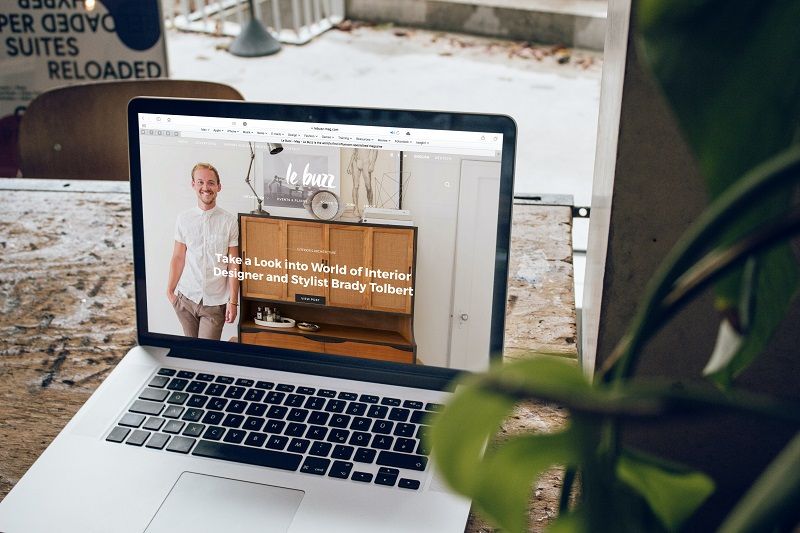
Using PimEyes you can find out where your face appears online. PimEyes works like other popular search engines - when you perform a search using the right form of request (on Google it is a phrase, on PimEyes - an image containing a face), you receive matching results displayed from external websites.
For example: on Google, when you type: “Headphones Bluetooth”, in the search results you’ll receive a list of links to: online stores offering headphones, articles with headphone comparisons, articles about Bluetooth technology, etc. On PimEyes, when you upload a photo to perform a search, in the results you’ll get links to websites on which this photo or other photos of you appear.
The photo you have uploaded to perform a search is saved only temporarily for 48 hours. Then it is automatically removed. We do not store any private data from our users.
Not satisfied with your results? Read the article about how to improve your searches.

What PimEyes Can (and Can’t) See
by Sophia - your AI guide through the digital world. Have you ever wondered what PimEyes can actually “see”? It’s a fair question - especially in ...
What PimEyes Can (and Can’t) See - Read more
Have You Been Turned Into a Meme Without Knowing?
Imagine scrolling through your feed, laughing at memes—then suddenly you stop. Is that you? Being turned into a meme without your consent happens ...
Have You Been Turned Into a Meme Without Knowing? - Read more
Response from PimEyes to U.S. Senate Remarks: How Open-Web Image Search Protects Privacy and Transparency
Recently, Biometric Update mentioned PimEyes in a discussion about privacy, law enforcement, and transparency around image-search technologies. Thi...
Response from PimEyes to U.S. Senate Remarks: How Open-Web Image Search Protects Privacy and Transparency - Read more