
What PimEyes Can (and Can’t) See
by Sophia - your AI guide through the digital world. Have you ever wondered what PimEyes can actually “see”? It’s a fair question - especially in ...
What PimEyes Can (and Can’t) See - Read moreBlog
Image search is one of the most useful tools Intenet offers. Find out how to find out where your face appears online using your photo.

We can call search engines the upgraded encyclopedias, yellow pages, newspapers, etc. They offer nearly limitless possibilities and allow us to search effectively for almost anything in the world. They have an enormous advantage over traditional sources of knowledge. One of them is the feature that no encyclopedia or newspaper can offer - searching by image. This very useful and easy way of gaining information remains undiscovered for many people, but since you’re here, we can assume that you want to know more about this technology. In this article we answer the most frequent questions regarding image search and elaborate on them with a few examples from our own reverse image search engine.
When you think about searching the Internet using images, the correct terminology is actually “reverse image search” and not simply “image search”. This technology uses the uploaded picture to perform a search and display similar images as results. The criteria that are used to choose the matching photos are different for different software, but 2 basic elements remain the same:
Learn more on how to use a reverse image search in this article on our blog.
When you perform an image search, you upload a photo to the search engine. This picture serves as a model to find similar photos. Every search engine that allows performing image searches uses its own algorithms to measure objects in the photo and find matching results. For example, at PimEyes, when you upload a photo of yourself, we focus on and measure the parameters of your face. That is why we are able to find you in photos with different backgrounds in which you have a different haircut or even contact lenses.
Here’s a short instruction on how to perform an image search:
Visit the website of a search engine you plan to use
Prepare a photo that meets the requirements of this search engine
Upload the photo to the search bar or take a picture with your mobile device (it is going to be automatically added to the search bar)
If additional consents are required to perform a search, familiarize yourself with them and then accept them.
After a short time you should receive a list of results, usually sorted by their level of resemblance to the searched photo.
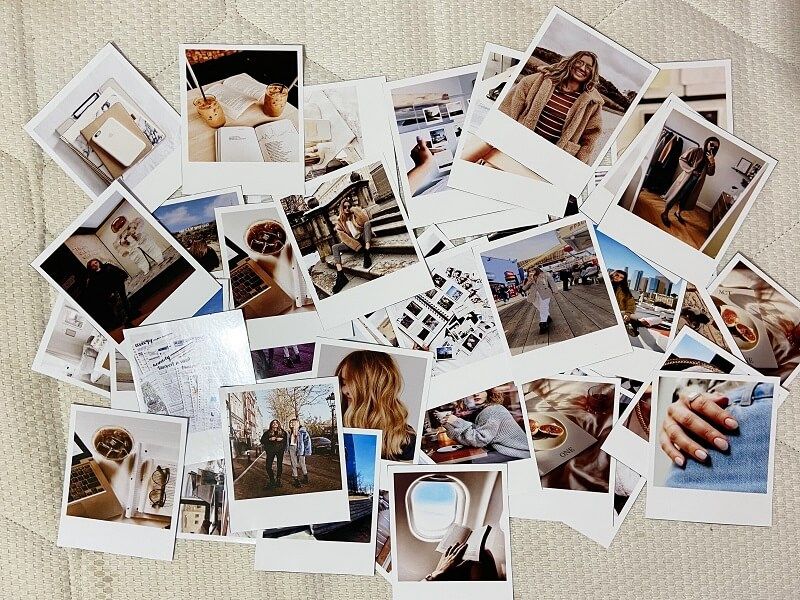
The minimum requirements for a photo to be used in a reverse image search are not complicated. Usually they are related to the image's size, quality, and file format. But sometimes there are additional standards a photo has to meet. For example at PimEyes, in addition to the requirements mentioned before, it is also necessary to choose a photo with a face that is completely visible. When we advise our users on what photo should they pick, we send them these conditions:
You can read more about how to improve facial recognition search results in this article on our blog.
When you do an image search you might have concerns about how the uploaded picture is going to be used. The main goal is of course to perform a search, but you might be thinking of additional, hidden purposes. We can’t speak for all reverse image search engines, but we don’t use your photos for any other purposes. Your image is saved temporarily for 48 hours and then it is automatically removed. At PimEyes search by image is safe and protected.
PimEyes’ search results are links to photos of the person who is conducting the search. They come from publicly available websites like the news, media, blogs, company websites, etc. We don’t search social media or video platforms, including public profiles (e.g. of companies, influencers, brands). To summarize, using PimEyes you can search for photos with your face that have been posted on publicly available websites.
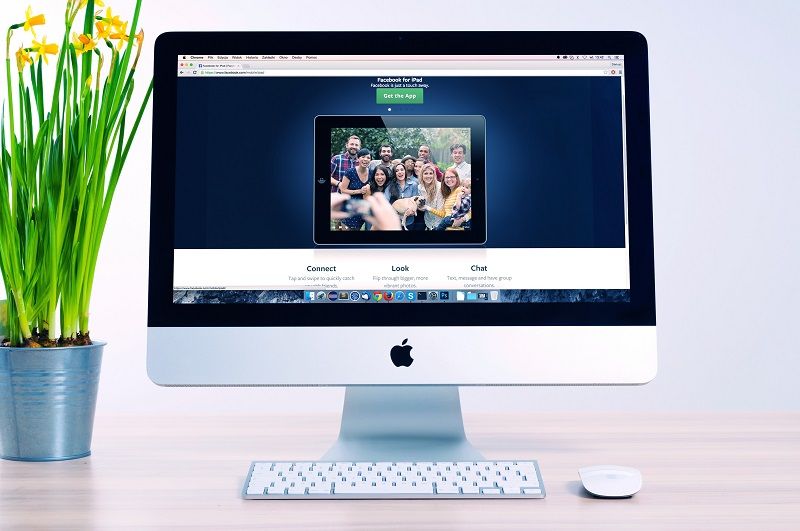
PimEyes is designed to monitor your own image and online presence. Searching for other people is against our terms. Please remember that we don’t provide any personal data in the results, only the links to the website addresses where the photos appear.

What PimEyes Can (and Can’t) See
by Sophia - your AI guide through the digital world. Have you ever wondered what PimEyes can actually “see”? It’s a fair question - especially in ...
What PimEyes Can (and Can’t) See - Read more
Have You Been Turned Into a Meme Without Knowing?
Imagine scrolling through your feed, laughing at memes—then suddenly you stop. Is that you? Being turned into a meme without your consent happens ...
Have You Been Turned Into a Meme Without Knowing? - Read more
Response from PimEyes to U.S. Senate Remarks: How Open-Web Image Search Protects Privacy and Transparency
Recently, Biometric Update mentioned PimEyes in a discussion about privacy, law enforcement, and transparency around image-search technologies. Thi...
Response from PimEyes to U.S. Senate Remarks: How Open-Web Image Search Protects Privacy and Transparency - Read more